Are You Running Out of Ideas for fun, engaging Zoom games to play with students?
You’ve probably been on Zoom for a while, and you have overused all of the great ideas you have for keeping your students’ attention.
One of my favourite activities to do on Zoom is to play educational games. I pride myself on being able to create engaging, creative and fun games for my students.
Below are three zoom games that I have created for my own students. These have all been played and enjoyed by my students throughout my years of teaching.
I was already playing these games in my physical classroom, but they are easily adaptable for a virtual classroom, as all three are available on Google Slides.
“Play is the highest form of research”- Albert Einstein
Be sure to check out my bundle, which includes all three products at my store by clicking here!

All of these games are suitable for grades 3-6. What’s great is that they can continue to be enjoyed when you are back teaching in a physical classroom!
My Favourite Zoom Game to Play with Students
I had to start with my favourite, Blockbuster. Not only is Blockbuster one of my favourite Zoom games to play with students, but my favourite classroom game in general!
I was playing Blockbuster long before teachers were forced to go virtual. I used to play it by drawing a simple board game on the whiteboard. However, since going virtual, I decided to make this interactive version to play with students on Zoom.

Blockbuster is a completely editable, digital game. It is meant to be played as a vocabulary exercise, however you can use it to teach and/or practice virtually anything (I’ve even used it in my math classes).
I like to use this game to reinforce vocabulary words that we have been learning throughout a term or unit. I will reuse this game time throughout the year in a variety of ways. Check out my blog post where I talk about reusing content to save you time by clicking here.

This interactive Google Slides game has a Jeopardy-style format. Teams pick letters on a board, and then have to correctly identify the word that begins with that letter based on the definition given by the teacher.
Students earn spaces on the board by identifying letters correctly and placing tokens in order to make it across the board.
Meanwhile, teams must try to block the opposing team from getting across the board.

Students will be begging to play this interactive game!
While the layout of this game is Blockbuster themed, it is suitable for any genre, topic, or class!
(Hey, I’m a millennial with a strong sense of nostalgia, what can I say!)
Techy Zoom Game to Play with Students
Have your students been using Google Suite while on Zoom?
You have most likely been using the google apps to communicate with students, distribute and receive assignments, and to assess your class.
Why not challenge your students’ GSuite knowledge with this fun, engaging trivia game?

I use this game to challenge my students’ knowledge of using the following Google Apps:
-Chrome
-Drive
-Classroom
-Docs
-Slides
-Forms
-Sheets
-Calendar
This is a simple question and answer game. Students will be competing to win points (one point per question) by answering questions correctly.
I have included two options for this game; a completed version with questions already created, and an editable version for you, the teacher, to create your own questions.
Figurative Language Game to Play With Students
As a teacher, there is nothing better than a fun play on words… Am I right?!
This game, Hold Your Horses is an editable game available on Google Slides. I use this game with my students to practice using Figurative Language, however this editable version allows you to create questions for any topic!

Students’ goal in this game is to get the group of horses to their finish line by answering questions correctly. Players will select a question from the question board and answer the question.
If they answer correctly, they will move the group of horses one space towards their team’s finish line. If they answer incorrectly, the other team gets to move one space towards their side.
Teams continue to take turns answering questions back and forth.
The first team to get the horses ON their finish line square wins!

I like this game because it’s interactive. Students enjoy battling it out to move the horses closer to their finish line.
This game is editable, meaning you select the questions you would like to include.
Click here to check out the entire bundle of all three games by clicking here!


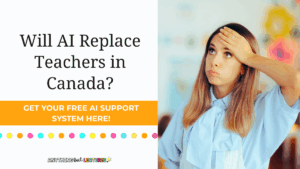


1 thought on “3 Zoom Games to Play With Students…And No, One of Them Isn’t A Scavenger Hunt!”